Chapter 3
Useful Utilities
Apple is conservative about adding features to Mac OS X. But, when Apple finally does add a feature to the operating system, it is designed to be easy to understand and use. Time Machine (covered in Chapter 2) is a good example: To back up your Mac, you plug in an external drive and click one button. Sometimes, however, you need tools that go a bit deeper. As a result, there are several third-party utilities that are too geeky for conservative Apple but just the thing to help power users work faster and more efficiently. Although these utilities don’t fit in any specific chapter of this book, they are all useful to Mac workers. So they get their own chapter — this one!
TextExpander
Typing is a drag, especially when you find yourself typing the same bits of text over and over again. TextExpander ($35; www.smilesoftware.com/textexpander) handles such repeated typing for you. Shown in Figure 3-1, TextExpander lets you create extended text entries (called snippets) that are automatically created when you type a predefined key combination.
Figure 3-1
TextExpander
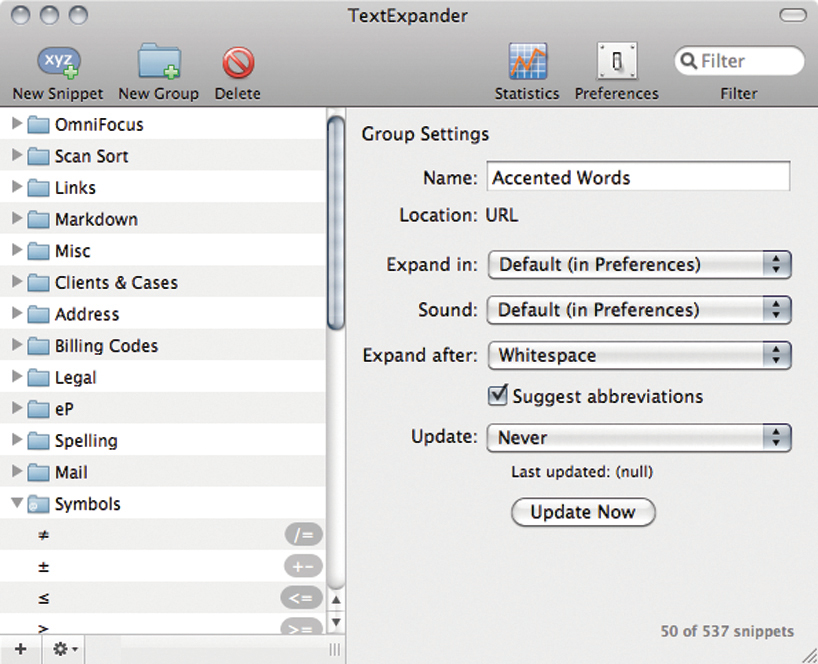
For example, when you type the letters HmAdd, TextExpander could replace the letters with your home address. HmAdd is one of my snippets, along with WorkAdd, Cell#, and Office#. The idea is simple: ...
Get Mac at Work now with the O’Reilly learning platform.
O’Reilly members experience books, live events, courses curated by job role, and more from O’Reilly and nearly 200 top publishers.


